
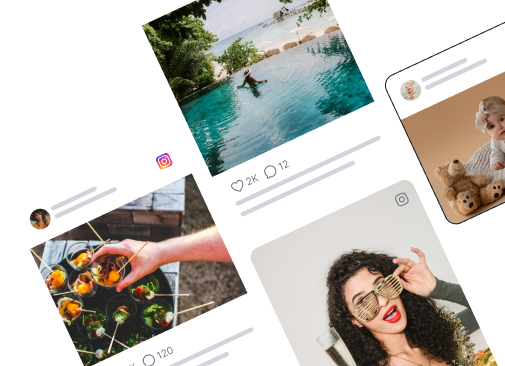
Instagram Feed widget
To integrate an Instagram feed into your website, you should select a customizable Instagram feed widget that meets your requirements.
Contents
The best caracteristics of a social feed widget :
- Customization Options: A superior social feed widget should provide comprehensive customization options that allow you to tailor the design to seamlessly blend with your website’s unique branding and aesthetic style. This should include flexible options for changing colors to align with your brand palette, fonts to maintain consistency with your brand typography, and layout adjustments to ensure the widget fits perfectly within your site design.
- Support for Multiple Platforms: It’s highly advantageous if the widget can support a broad spectrum of social media platforms. This includes, but is not limited to, Facebook, Twitter, Instagram, LinkedIn, YouTube, etc. By doing so, it ensures that you can add and showcase content from all your social media channels conveniently in a single location, enhancing your digital presence.
- Responsive Design: It’s crucial for the widget to feature a responsive and mobile-friendly design. This ensures that it adapts well to all devices, from desktop computers to smartphones, and all screen sizes, thereby delivering a user-friendly experience to all visitors regardless of how they access your site.
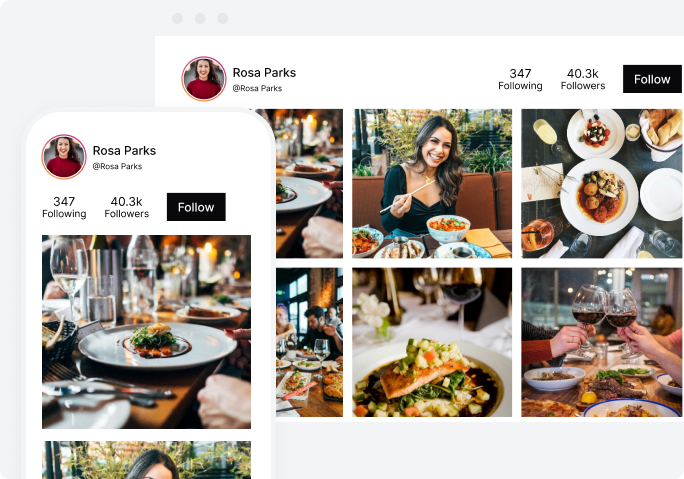
- Moderation Tools: Having robust moderation tools to manage the content displayed in the feed is key. This might feature the ability to hide like counts, comments, decription, etc.
- Engagement Features: Some advanced widgets offer interactive features that promote user engagement, such as the ability to like, share, or comment on posts directly from the widget itself. These interactive elements can help foster a sense of community and increase user involvement on your site.
- Performance Optimization: It’s imperative for a good widget to be optimized for performance to guarantee quick loading times and minimal impact on your website’s overall loading speed. This ensures a smooth and seamless user experience, which can help improve user retention and engagement.
Fouita’s Instagram business feed auto-updates every 4 hours
Stay connected with your audience seamlessly! Our Instagram Feed refreshes every 4 hours, ensuring your newest and best content is always in the spotlight. Experience a lively and continuously updating display on your website, maintaining a fresh and current online presence without the extra effort.
- Analytics: Having built-in analytics tools that provide valuable insights into how your social feed widget is performing can be an invaluable asset. This could include important metrics such as engagement rates, click-through rates, and impressions, which can help you understand your audience better and make data-driven decisions to enhance your strategy.
Fouita gives you access to your Data, offering insights into visitor activity on your website, browser use, UTM parameters, devices, origins, and more. This means you’ll get a more detailed picture of your target audience, putting you in a better position to cater to their preferences.
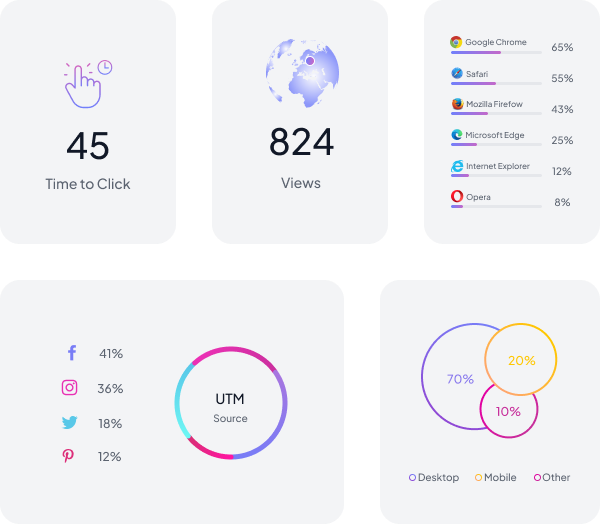
- Easy Integration: The widget should be user-friendly and easy to integrate into your website, whether through a plugin, an embed code, or another method. Ideally, it should also be compatible with a variety of popular website platforms such as WordPress, Wix, Squarespace, etc., making it a versatile solution for various web development needs.
- Reliability and Support: It’s advisable to choose a widget from a reputable provider that guarantees reliable performance and provides a good customer support in case you encounter any issues. This ensures that you can rely on your widget to perform consistently and have access to professional help when needed.
- Compliance with Platform Policies: It’s essential to ascertain that the widget strictly complies with the terms of service and policies of the social media platforms you’re aggregating content from. This helps to avoid any potential issues or violations that could arise, ensuring a smooth and compliant operation.
How to edit an Instagram Feed widget on Fouita?
Or you can visit edit tutorial Instagram Feed widget
How to embed Instagram Feed into your website?
- 1. Customize: Begin by personalizing your widget according to your preferences. This could include adjusting colors, sizes, and other visual elements that align with your brand image.
- 2. Save: After you’ve fine-tuned your widget to your satisfaction, proceed to save it. Upon saving, you will receive a unique code. This code is specific to your customized widget and will be used in the next step.
- 3. Embed: Now, head over to the admin panel or dashboard of your website. This is typically where you can manage and make changes to your site. Once there, locate and navigate to the section where you’d like the widget to appear. Finally, paste the code that you received in step 2 into this section.
Instagram feed plugin benefits:
- Boosting Engagement: Adding your Instagram feed can make your website more dynamic and visually engaging, keeping visitors around for longer. This could help reduce bounce rates.
- Improving Aesthetics: An Instagram feed can make your website more vibrant and interactive, enhancing its visual appeal and making it more captivating. This can lead to a more memorable user experience and stronger brand recognition.
- Presenting Social Proof: Showcasing your Instagram feed can highlight user-generated content, testimonials, and real-life experiences, providing social proof. This can help build trust and credibility with potential customers who see authentic interactions and endorsements.
- Cross-Promotion: Featuring your Instagram feed on your site can help promote your social media presence and encourage site visitors to follow your Instagram. This can help grow your following and reach a larger audience.
- Diversifying Content: Including your Instagram feed can add variety to your site’s content, complementing text-based content with engaging images and videos. This can cater to different audience preferences and visual learners.
- Leveraging User-Generated Content: Showcasing user-generated content from your Instagram feed can take advantage of your followers’ creativity and enthusiasm, fostering a sense of community and encouraging others to contribute content, which can boost brand loyalty.
- SEO Benefits: Incorporating an Instagram feed may indirectly benefit your SEO. Fresh and engaging content can increase user dwell time, a positive signal for search engines. Plus, embedded Instagram posts could improve your site’s visibility in image search results.
For other social feed widgets visit Tiktok, Facebook or RSS feed
fouita
Leave A Comment Cancel reply
You must be <a href="https://blog.fouita.com/wp-login.php?redirect_to=https%3A%2F%2Fblog.fouita.com%2Finstagram-feed-widget%2F">logged in</a> to post a comment.

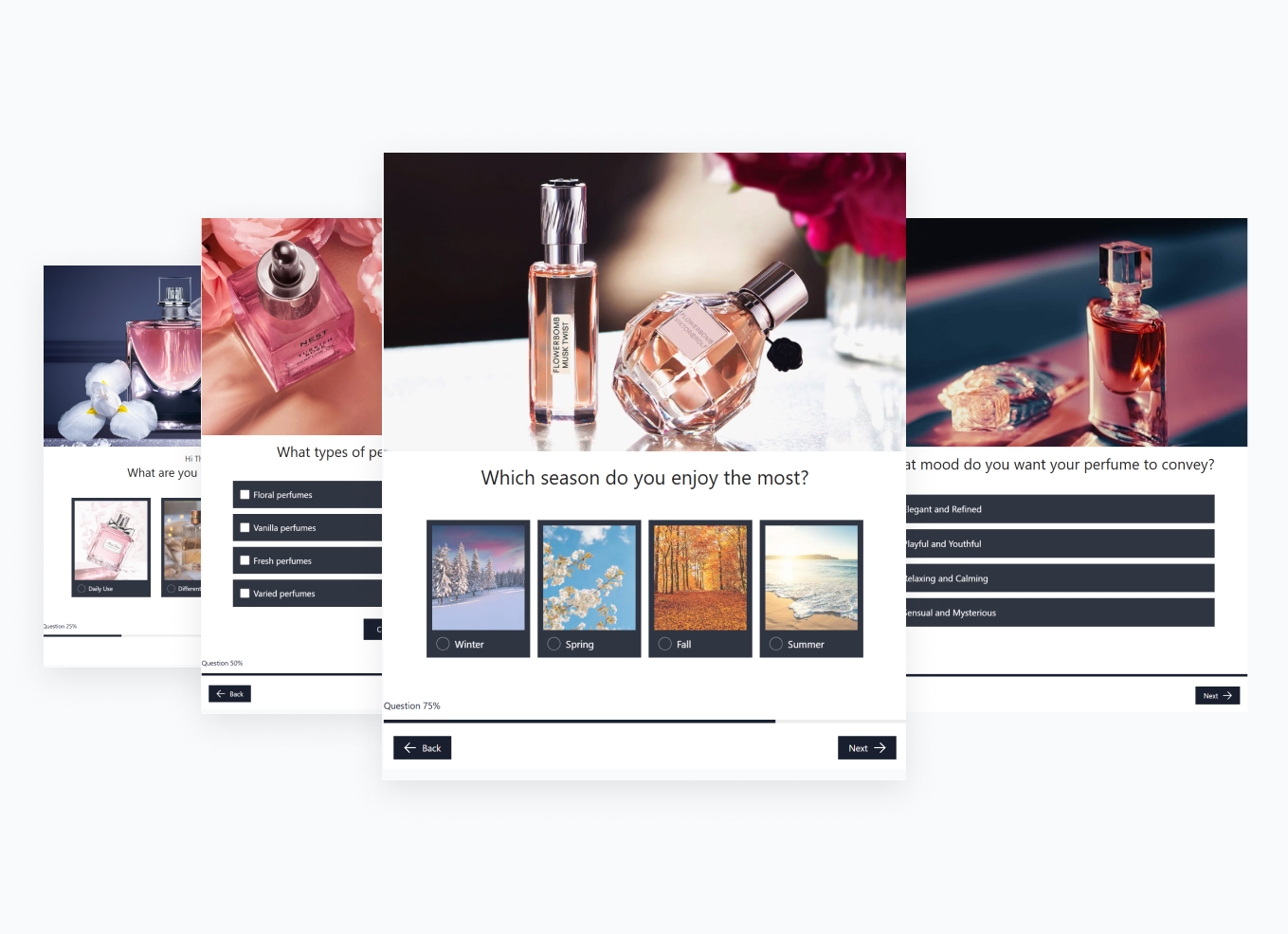
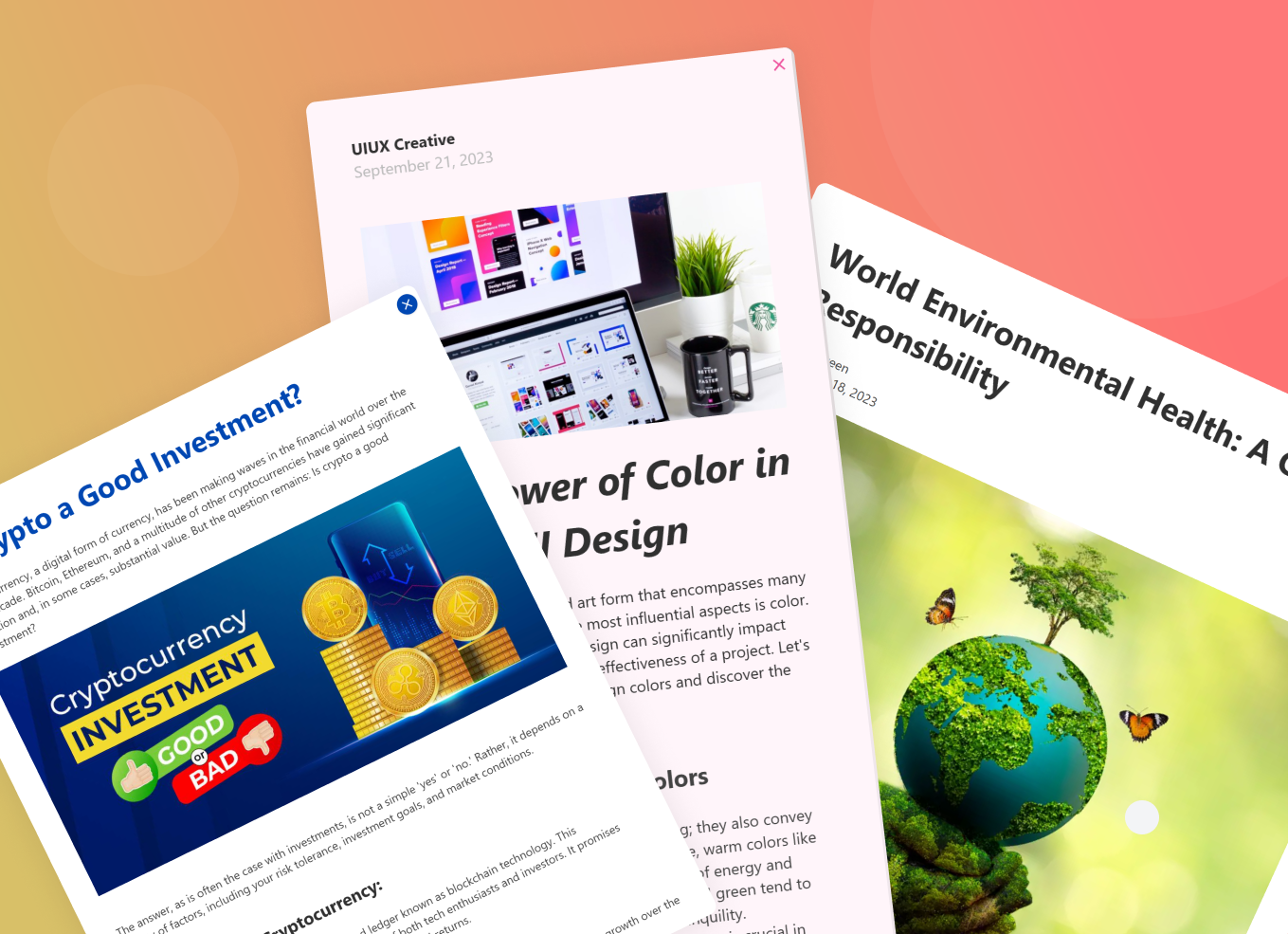
0 Comments