
count down widget, Tutorials
fouita
10:44 am - June 25, 2024
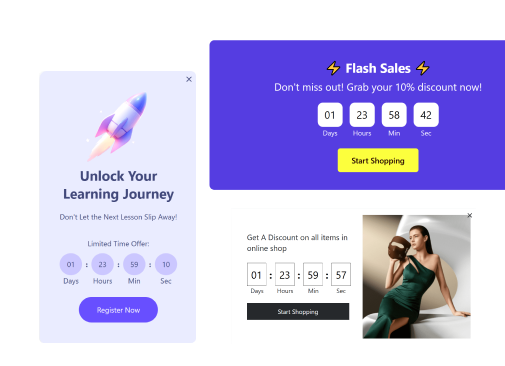
Add the No-code Countdown Timer widget into your website
Effortlessly integrate Fouita's free Countdown Timer widget into your website. This guide provides insights on embedding a customizable, no-code clock to enhance your site's appeal and boost user engagement.
Contents
How to embed Countdown Timer into your website?
Enhance your website with the dynamic and engaging Fouita Countdown Timer a tool crafted to elevate user interaction and cultivate a sense of urgency. This widget boasts not only user-friendliness but also a suite of customizable features, making it an ideal addition to any website. Whether you’re counting down hours and minutes to a special event, sale, or launch, the countdown clock introduces a compelling visual element to your online presence.
Integrating this widget into your website is exceptionally straightforward. Leveraging Fouita’s intuitive platform, anyone can effortlessly create and embed a personalized countdown timer at no cost and without the need for coding expertise. Follow our streamlined guide to seamlessly incorporate the countdown timer:
- 1. Select a template that harmonizes with your website’s theme and event.
- 2. Tailor the countdown clock’s appearance to seamlessly blend with your website’s design.
- 3. Save and copy the code for effortless integration into your website.
In just a few steps, you can deploy a captivating countdown timer that enhances user engagement and anticipation. This simple yet potent solution ensures your website remains vibrant and compelling to visitors.
Key Features of Fouita Countdown Timer for Websites:
This widget offers more than a mere countdown; it serves as a versatile solution crafted to engage visitors effectively. Let’s delve into the comprehensive features of the Fouita Countdown Timer and examine how each one optimizes your website.
Customizable design: Fouita countdown clocks provide extensive design options such as customizable color schemes, fonts, and layout styles. This flexibility ensures effortless aesthetic integration with your website, elevating its visual appeal.
Try to edit Fouita Countdown Timer widget.
Adjustable time units: The countdown clocks accurately display days, hours, minutes, and seconds as required. Customize the widget to match specific event timings, ensuring clarity and relevance for your audience.
Call-to-action buttons: The countdown clock features customizable buttons for direct actions such as purchases or sign-ups.
Mobile responsiveness: The countdown timer’s responsiveness ensures optimal display and seamless functionality across all devices, guaranteeing a consistent and positive user experience regardless of how visitors access the website.
Real-time updates: The countdown timer updates in real-time, ensuring accuracy and reliability.
Benefits of Using Countdown Timer on Your Website:
Incorporating countdown timers into your website offers numerous advantages beyond surface appeal. These tools enhance user engagement by providing interactive elements that prompt action. They drive conversions by creating urgency, motivating visitors to complete transactions:
- Enhanced conversion rates: Countdown timers create a sense of urgency, prompting immediate action from visitors, which can lead to increased conversion rates for sales, registrations, or other desired actions.
- Improved user engagement: These timers attract attention and maintain visitor interest with visually compelling, interactive elements that update in real-time.
- Effective promotion of events and offers: Countdown timers effectively highlight upcoming events, product launches, limited-time promotions, or sales, ensuring these initiatives gain maximum visibility and interest.
- Encouragement of prompt decision-making: By showcasing time-sensitive offers or limited availability, countdown timers leverage the psychological principle of scarcity, compelling users to make quick decisions.
- Enhanced user experience: Thoughtfully implemented Fouita’s timer guide users through the website experience by keeping them informed about deadlines, event start times, or product availability, thereby enhancing overall satisfaction.
- Customization and adaptability: Fouita countdown timer offers customizable designs and functionalities that align with your website’s branding and objectives, ensuring seamless integration and relevance to your audience.
- Drive traffic and engagement: Countdown timers can be strategically utilized across various channels such as social media, email newsletters, and landing pages to drive traffic to your website and encourage engagement with time-sensitive content.
- Data-driven decision Making: These timers provide valuable insights into user behavior and engagement patterns, enabling you to optimize future campaigns and strategies based on real-time data.
- Builds anticipation and excitement: Countdown timers build anticipation and create buzz around upcoming events or product launches, fostering a sense of community and excitement among your audience.
- Boosts brand credibility: Strategically employing countdown timers demonstrates professionalism and commitment to delivering timely and relevant information to your audience, thereby enhancing your brand’s credibility and trustworthiness.
Examples of your potential Countdown Clocks:
Pop Up Countdown Timer
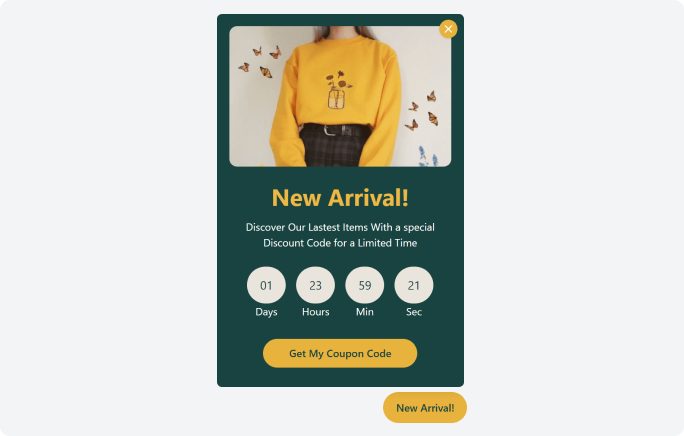
Section Countdown Timer
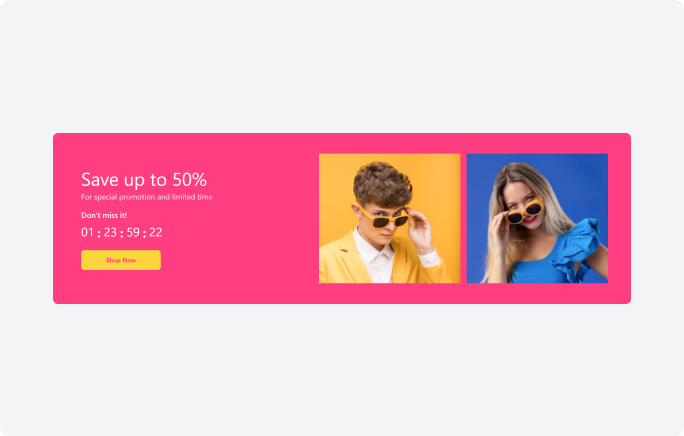
Maximize your website’s potential with Fouita Countdown Timer:
As we conclude these comprehensive tutorials on the Fouita Countdown Timer for websites, let’s recap the key takeaways and standout features that position this tool as essential for enhancing your online presence. Throughout these tutorials, you’ve discovered how the countdown timer can significantly elevate the effectiveness of your website pages.
The countdown timer’s versatility allows you to customize it to suit your specific requirements.
For further assistance and resources:
- 1. visit our Help Center for extensive guides, tutorials, and troubleshooting upport. Our dedicated team is committed to offering in-depth insights into widget functionalities, platform integrations, and technical details.
- 2. Join our Community a dynamic forum for sharing experiences, receiving updates, and participating in discussions about our products, including the countdown clock. Here, experienced users share success stories, while newcomers can seek advice and strategies to optimize their website performance with Fouita products.
We’re here to support you in leveraging the full potential of the Fouita Countdown Timer to enhance your website’s functionality and engagement.
Try also:
We highly recommend exploring Fouita’s additional widgets tailored to meet your business requirements. Our portfolio includes technical, media, e-commerce, and other solutions designed to optimize your webpages.
Discover these relevant widgets to enhance your website:
In conclusion, thank you for taking the time to learn about the Fouita Countdown Timer for website pages. We trust this guide has provided you with the knowledge and confidence to enhance your website effectively. With this newfound understanding, you are well-equipped to seamlessly integrate a Countdown Timer into your site. As you embark on this journey, we wish you great success with our no-code countdown timer widget.

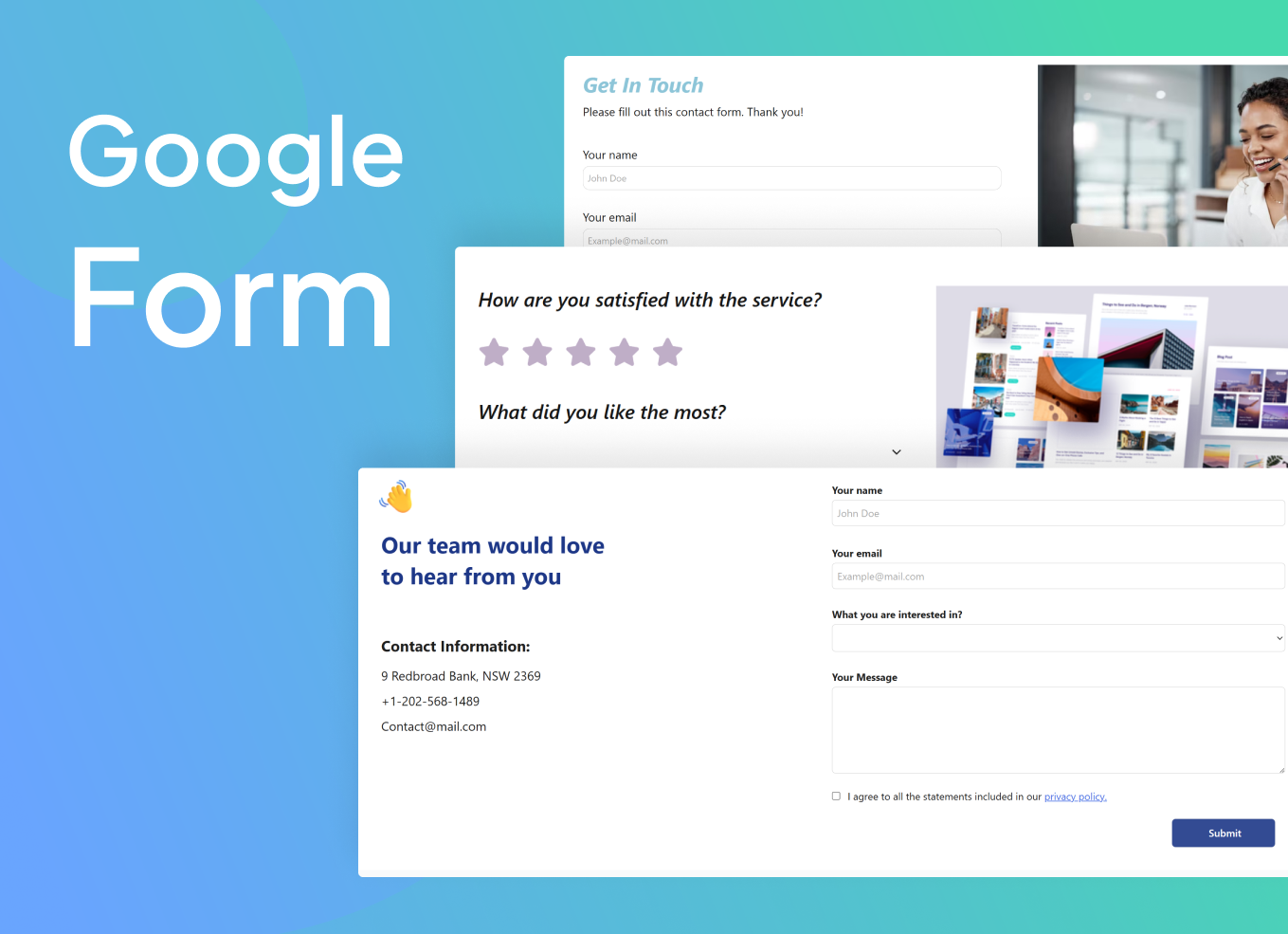

0 Comments