
How to Add WhatsApp Chat to Website for Free
Learn how to effortlessly add the WhatsApp chat plugin to your website with tailored guidance. This guide provides step-by-step tutorials for seamlessly embedding the chat widget, enhancing your site’s user experience effectively.
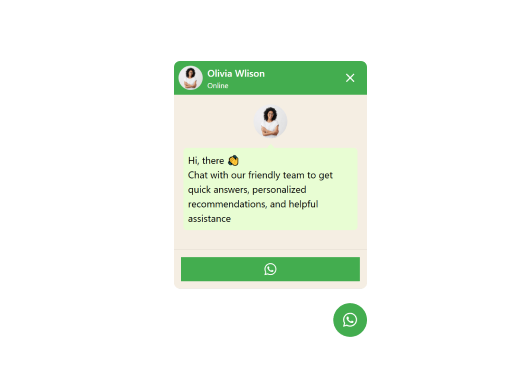
Contents
Fouita WhatsApp Chat plugin features for website:
If you encounter any difficulties here’s your tutorial.
Design: Easily customize colors to harmonize with your website’s theme across various elements. Choose from a diverse array of icons to personalize your chat interface, ensuring it complements your brand’s aesthetic seamlessly. These customization options allow you to create a cohesive and visually appealing chat experience that aligns with your site’s design while enhancing user engagement and interaction.
How to embed the Fouita WhatsApp Chat widget on your website:
- 1. Register with Fouita: Sign up and create an account on Fouita to access the WhatsApp Chat widget.
- 2. Open the editor: Launch the editor provided by Fouita to begin customizing your dedicated WhatsApp chat widget.
- 3. Customize the widget: Tailor the widget’s appearance and settings to reflect your brand identity and preferences. Remember to save your modifications.
- 4. Copy code: After customizing, click on “Embed” and copy the code provided by Fouita.
- 5. Embed code in website: Log in to your website admin panel. Navigate to the desired header or footer section where you want the widget to appear. Paste the copied installation code into the appropriate section.
By following these steps, you can seamlessly integrate and activate the WhatsApp Chat widget on your website, enhancing communication and engagement with your visitors.
Why you should add a WhatsApp Chat to your website?
- Instant communication: Implementing a WhatsApp Chat feature on your website facilitates real-time interaction with visitors, enabling you to respond swiftly to inquiries and provide immediate support. This capability not only enhances customer satisfaction by addressing issues promptly but also fosters a sense of reliability and responsiveness in your customer service approach.
- Convenience for customers: Many users prefer messaging apps like WhatsApp for their communication needs due to its user-friendly interface and widespread adoption. By integrating WhatsApp into your website, you offer customers a familiar and convenient channel to reach out for assistance, making it easier for them to engage with your brand and obtain the help they need quickly and efficiently.
- Global reach: WhatsApp boasts a vast user base across the globe, making it a powerful tool for connecting with a diverse audience regardless of geographical boundaries. Incorporating WhatsApp into your website extends your reach to international markets, allowing you to engage with potential customers worldwide and cater to their specific needs and preferences.
- Enhanced customer service: The direct and immediate nature of WhatsApp communication enables businesses to address customer queries, resolve issues, and gather feedback in real-time. This direct engagement not only improves the efficiency of customer service operations but also enhances overall service quality by ensuring that customer needs are met promptly and effectively.
- Increased sales and conversions: By integrating WhatsApp Chat on your website, you create opportunities for direct engagement with potential customers at crucial points in their decision-making journey. This direct communication can expedite the sales process, as it allows you to provide product information, address concerns, and guide customers towards making informed purchasing decisions, thereby potentially increasing conversion rates.
- Personalized communication: WhatsApp facilitates personalized interactions through its messaging platform, allowing businesses to tailor their responses and recommendations based on individual customer preferences and behaviors. This personalized approach not only builds trust and credibility but also strengthens customer relationships over time, as customers feel valued and understood by receiving relevant and personalized assistance.
- Analytics and insights: Integration with WhatsApp provides valuable analytics and insights into chat interactions, including metrics such as chat volume, response times, customer engagement levels, and satisfaction rates. These insights enable businesses to gain a deeper understanding of customer behavior and preferences, identify trends and patterns, and make data-driven decisions to optimize their communication strategies and improve overall customer experience.
Transform your website with WhatsApp Chat integration:
Enhance your website with WhatsApp Chat integration and elevate customer engagement to new heights. By seamlessly integrating WhatsApp, you can provide immediate communication that boosts support efficiency and customer satisfaction. Reach a global audience effortlessly, leveraging WhatsApp’s popularity for convenient customer interactions. Improve customer service with real-time query resolution and personalized assistance, building trust and loyalty. Increase sales opportunities through direct engagement, guiding visitors towards confident decisions. Gain valuable insights with analytics on chat interactions to refine strategies and enhance user experience. Embrace WhatsApp Chat integration to empower your website with enhanced communication capabilities and create meaningful connections with your audience.
To assist you in adding the WhatsApp Chat plugin to your website, we provide valuable support and resources:
- 1. Expert support: Our dedicated team is available to help with any questions or technical challenges you encounter. Whether you need detailed installation guidance or troubleshooting assistance, we’re committed to ensuring a seamless integration process.
- 2. Community engagement: Join our vibrant community of WhatsApp Chat plugin users to share experiences, exchange ideas, and unlock the plugin’s full potential. Our forums are a hub for connecting with fellow users, tapping into collective knowledge, and fostering creativity.
In conclusion, integrating the Fouita WhatsApp Chat Plugin into your website enhances communication capabilities with features tailored for instant messaging, global outreach, and personalized customer support. By simplifying the integration process and offering robust customization options, Fouita empowers businesses to improve customer engagement, drive sales, and gain valuable insights into user interactions. Whether enhancing customer service efficiency or expanding global reach, Fouita’s plugin provides essential tools to optimize website functionality and foster meaningful connections with your audience.
Try also:
Integrating Fouita’s diverse chat options, such as Telegram, Messenger, Viber, and other messaging platforms, into your website enhances user engagement and broadens your audience reach. Fouita’s platform facilitates seamless communication across multiple channels, ensuring users can connect via their preferred method easily. This integration not only improves customer interaction and satisfaction but also demonstrates your website’s adaptability and commitment to modern communication trends. By leveraging Fouita, you can effectively enhance your website’s functionality and appeal to a wider audience.
Discover more Chat widgets with Fouita.
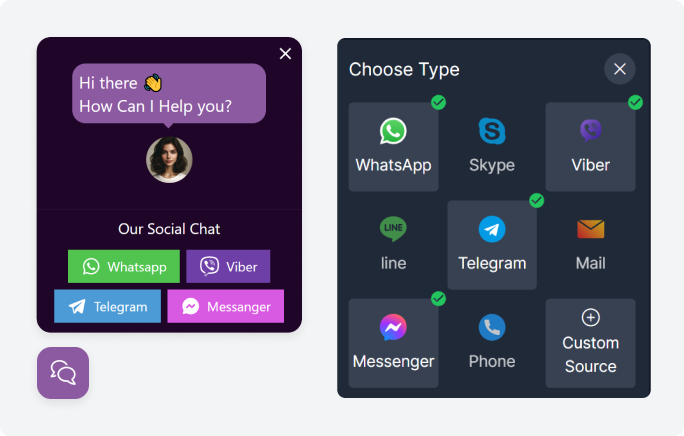



0 Comments